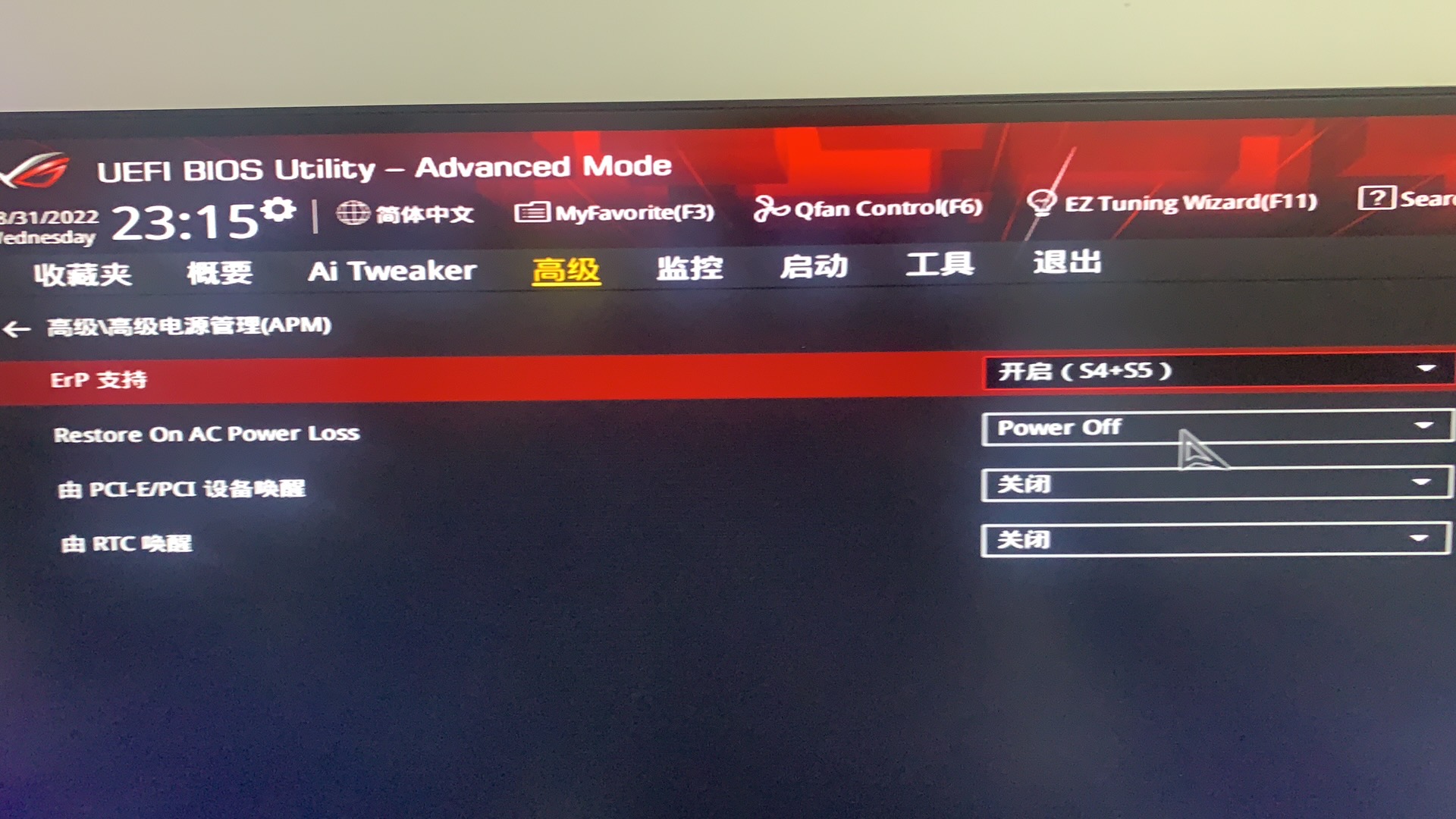¶ NollieRGB Home
DOWNLOADS:NollieRGB.zip
Note: The new NollieRGB is in beta, for bugs and suggestions, please contactcnn123666@gmail.com
If you are using SignalRGB, you need to make the following settings, if you are not using SignalRGB, you can ignore them.
1. The model has been correctly set up in SignalRGB.
2. Set Protocol Version to V2 (if this option is available).
3. Set Hardware Effect to Nollie.
4. You need to exit SignalRGB before setting up again, otherwise it will conflict.
Tip: The LED number setting in SignalRGB will also be synchronised to NollieRGB.
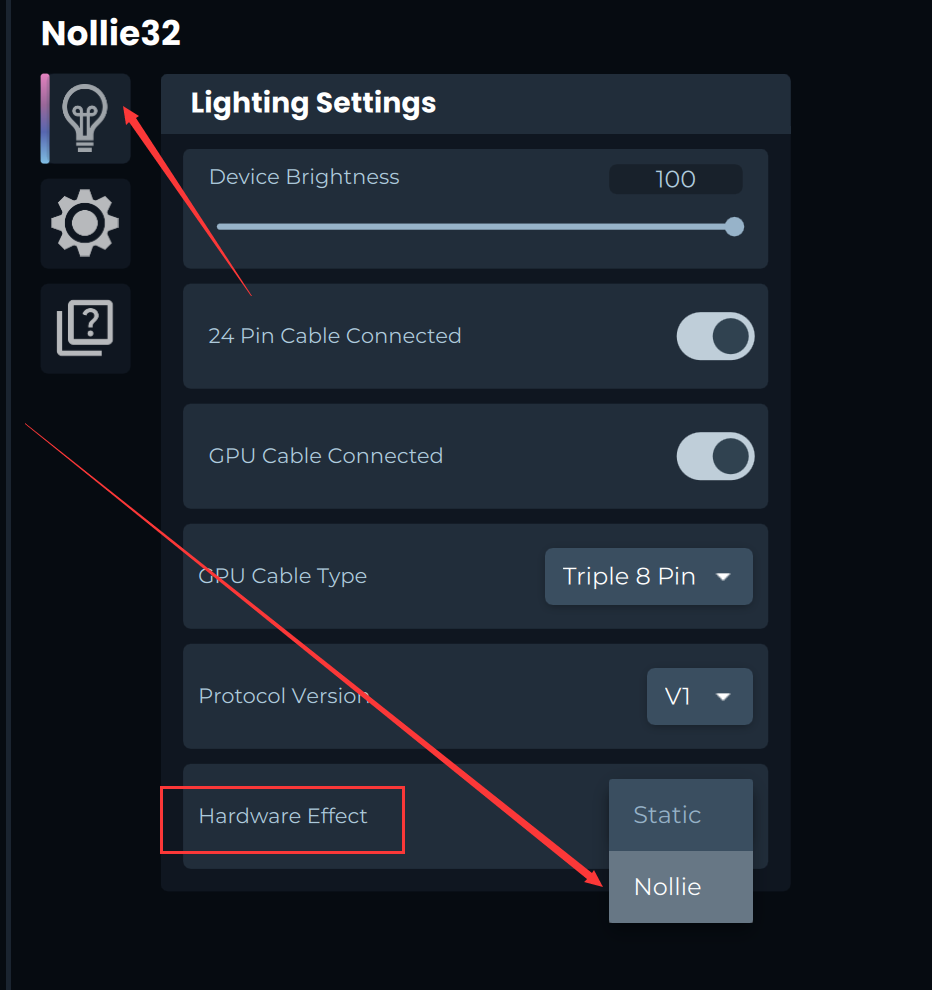
In easy mode
Channel order can be adjusted
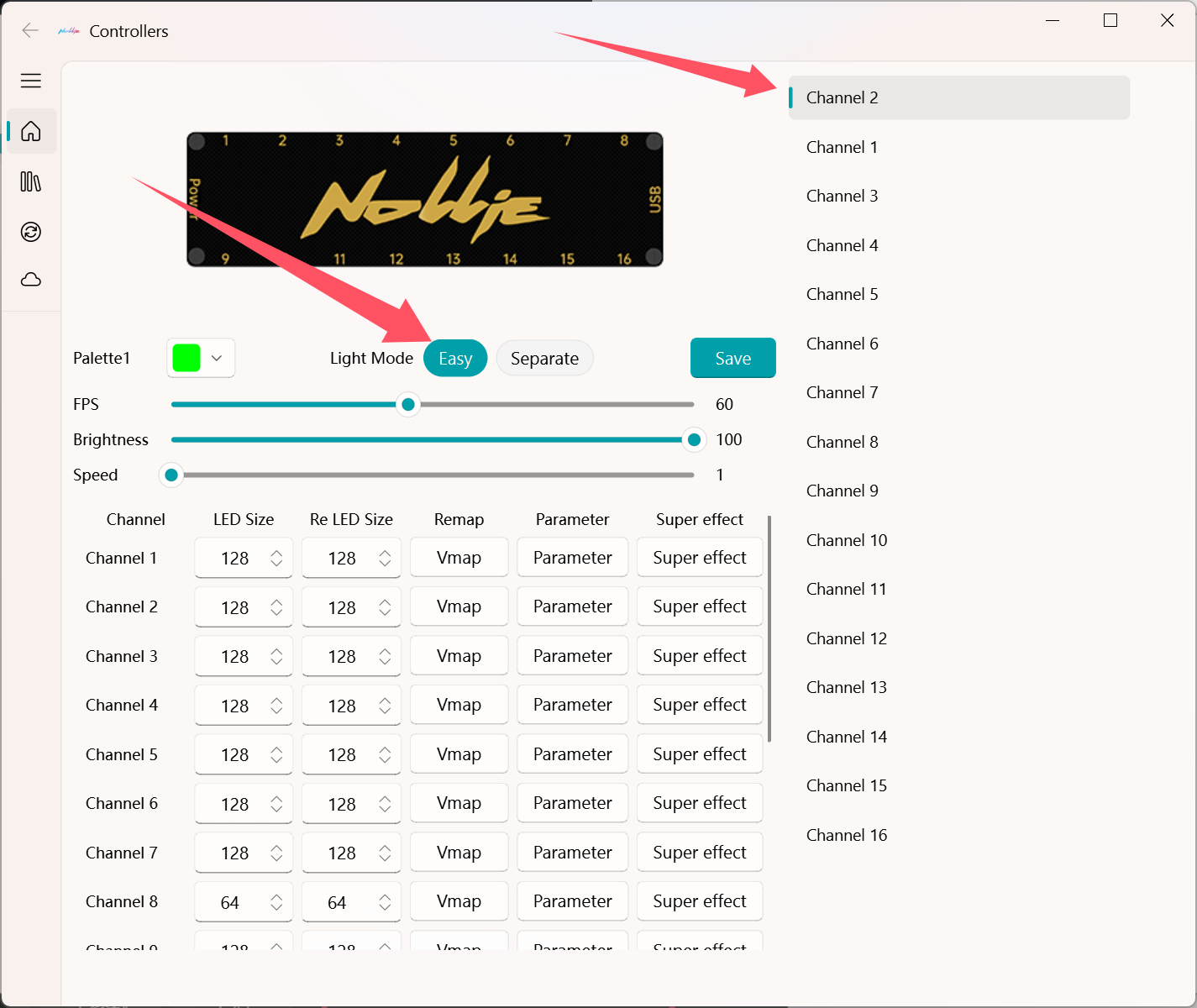
Clicking on the channel sort list triggers the marker
The correct number of LEDs needs to be set on the corresponding channel.
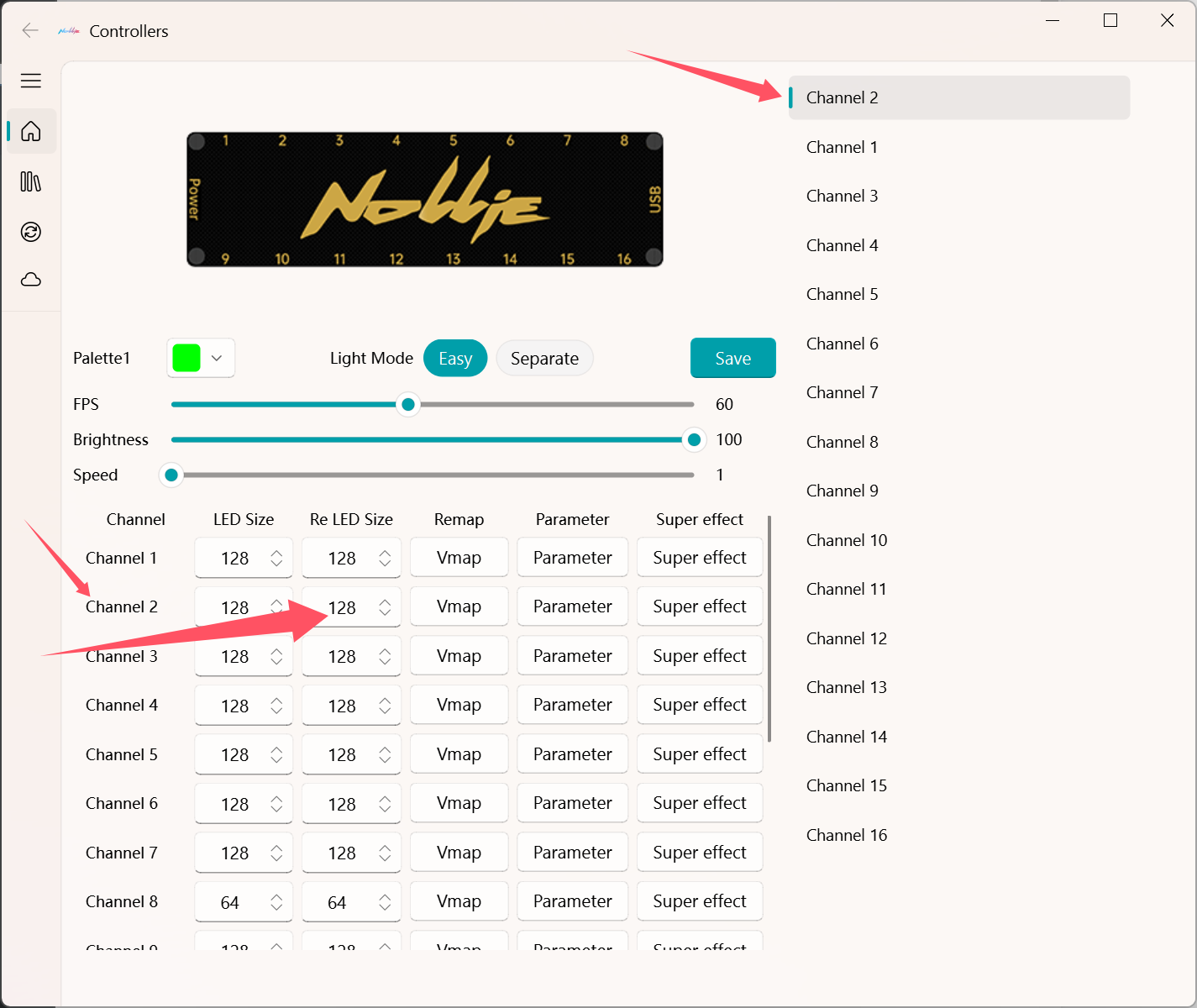
This page allows you to set up easy light effects
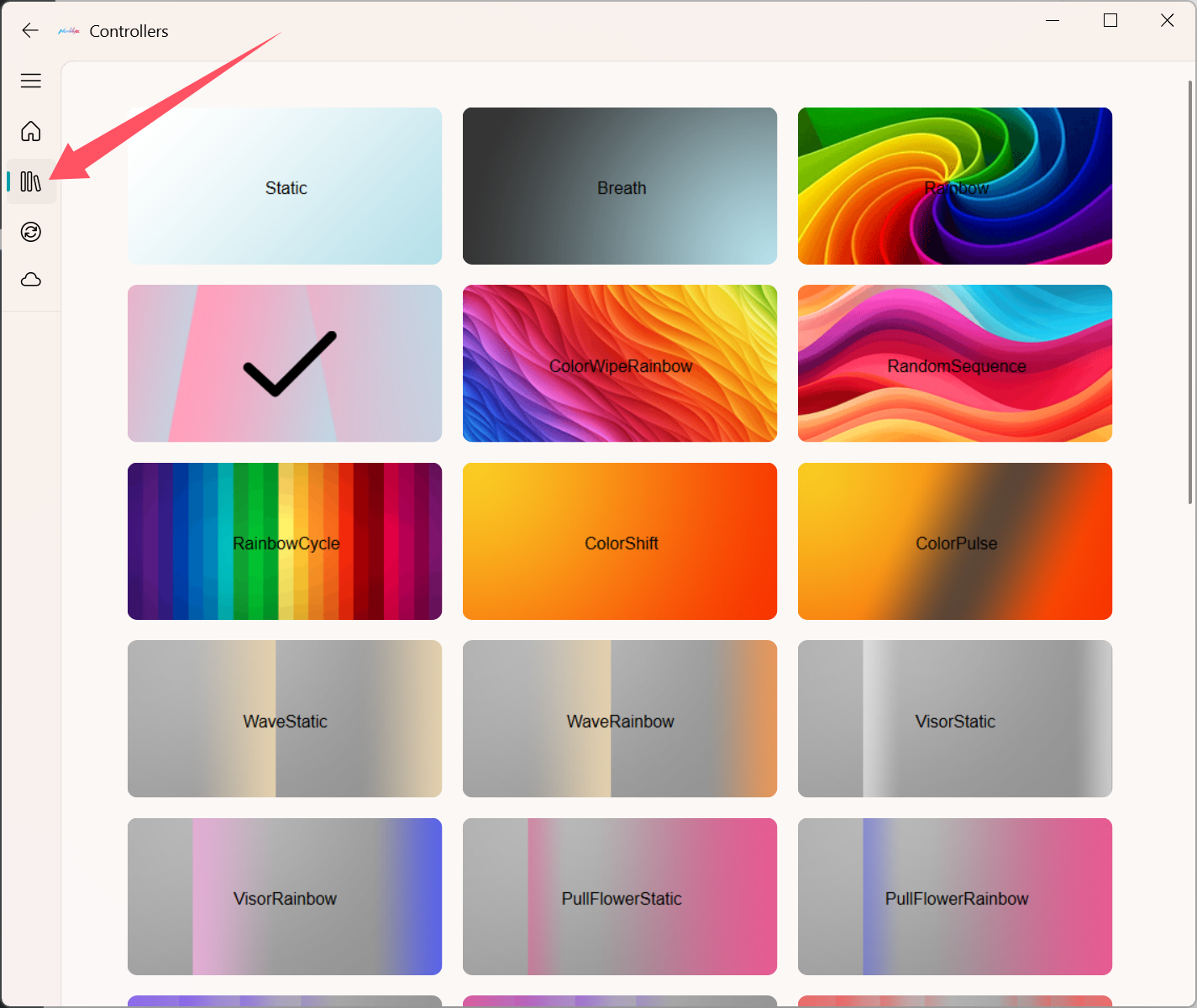
Separate lighting modes allow each channel to have a separate lighting effect and separate parameters can be set.
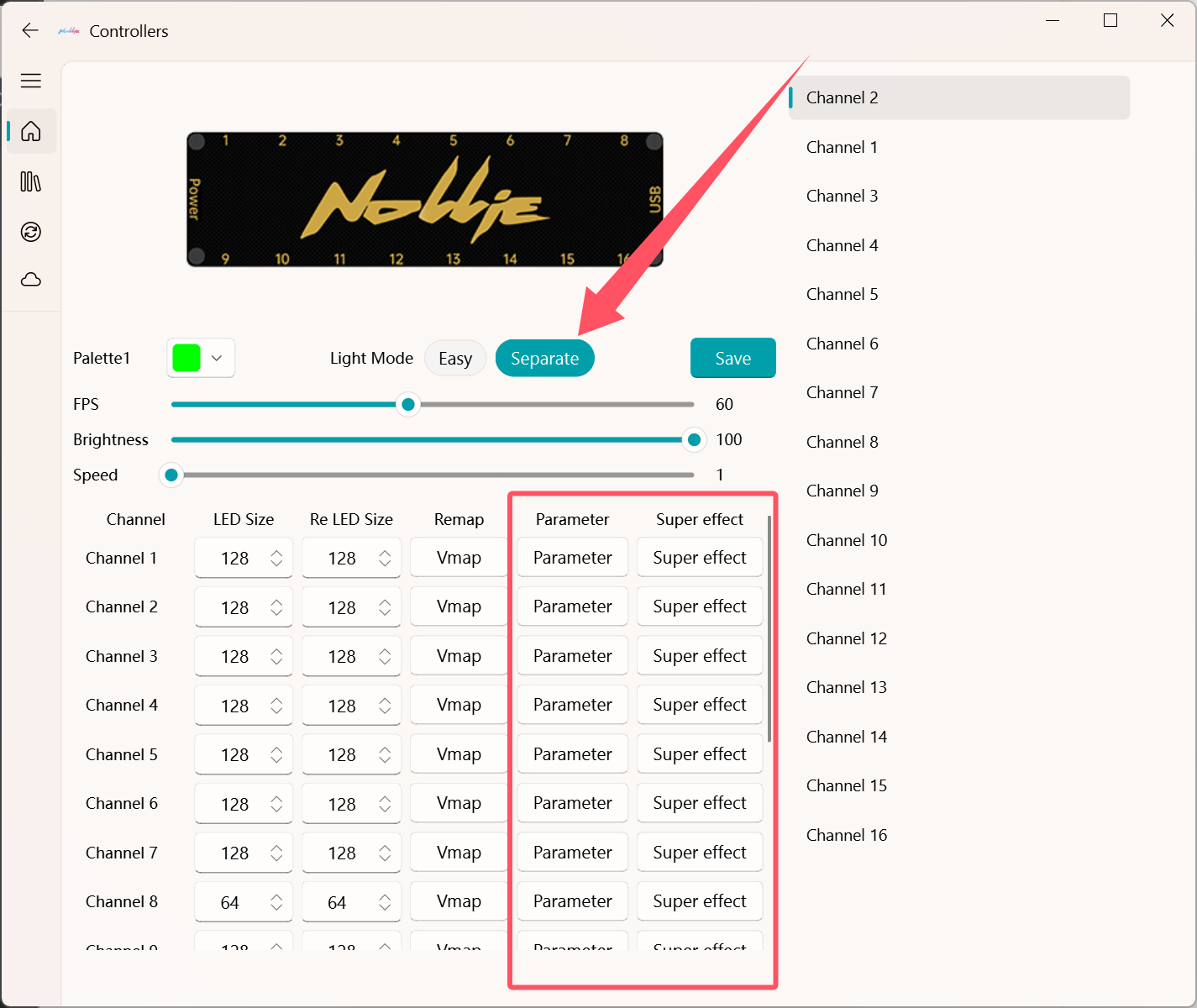
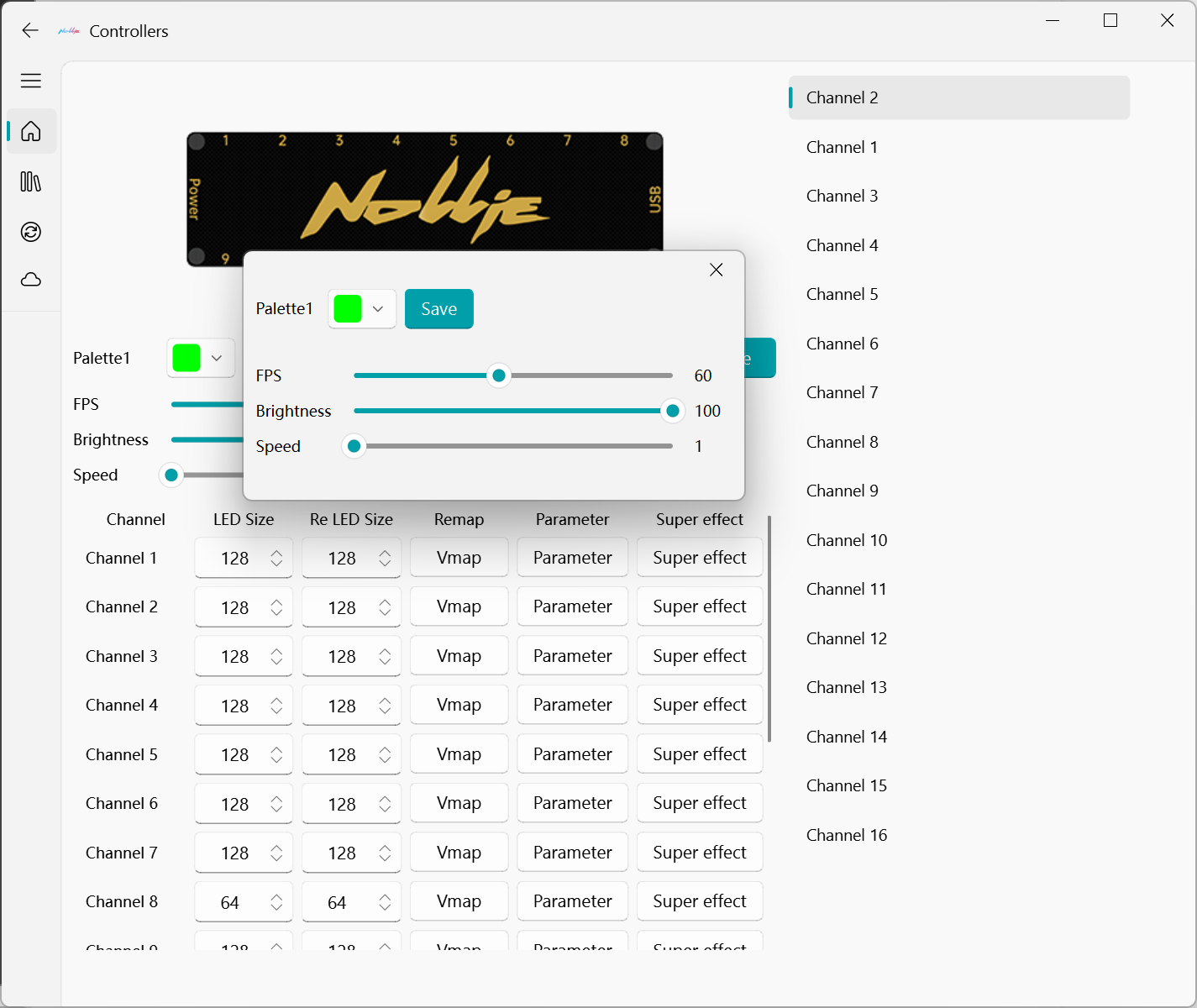
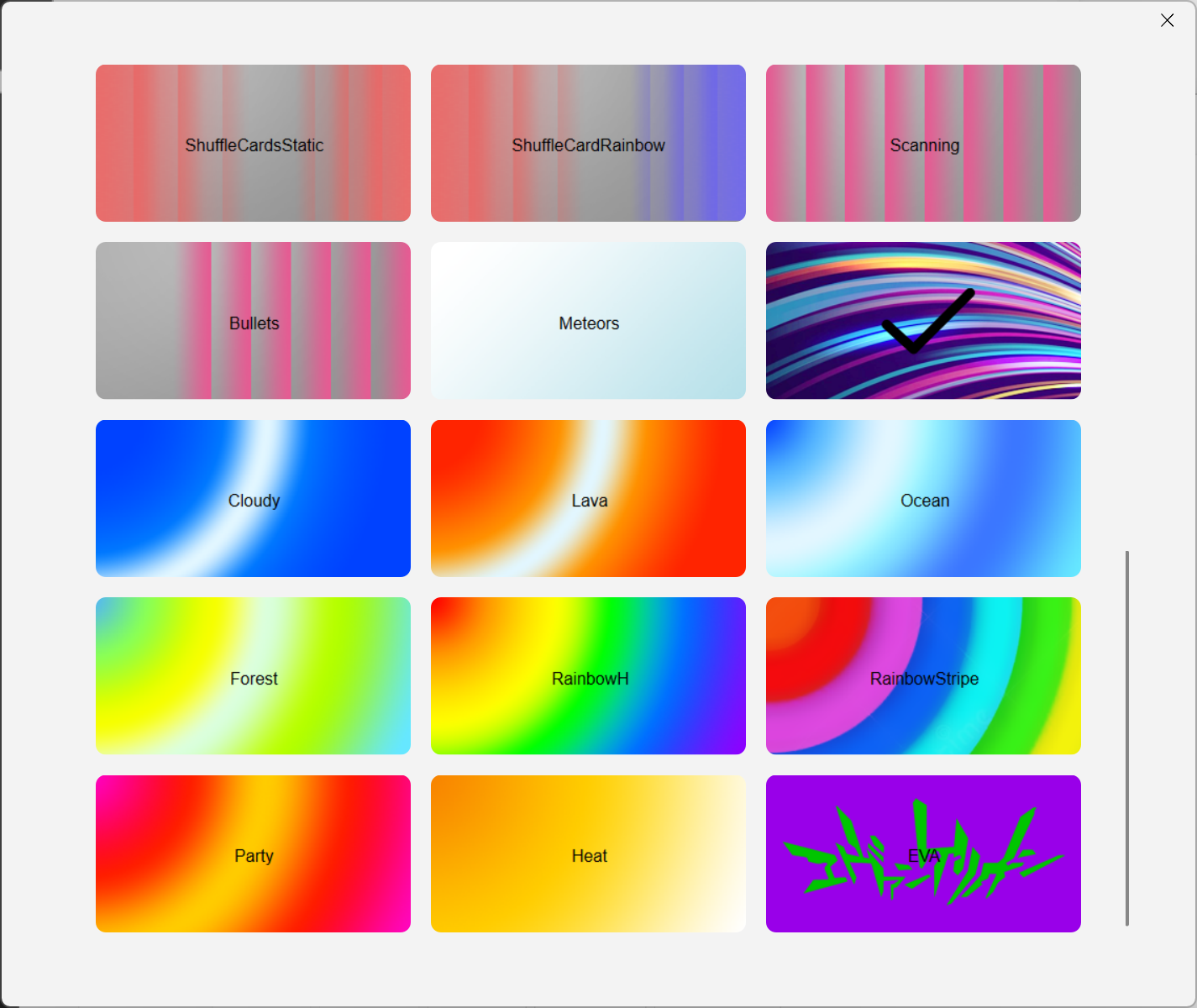
The Vmap function enables remapping the order of the device's lamps.
Normally the number of LEDs should be the same as the number of remapped LEDs.
You can drag the numbers in the Vmap window to arrange the order and save the configuration file.
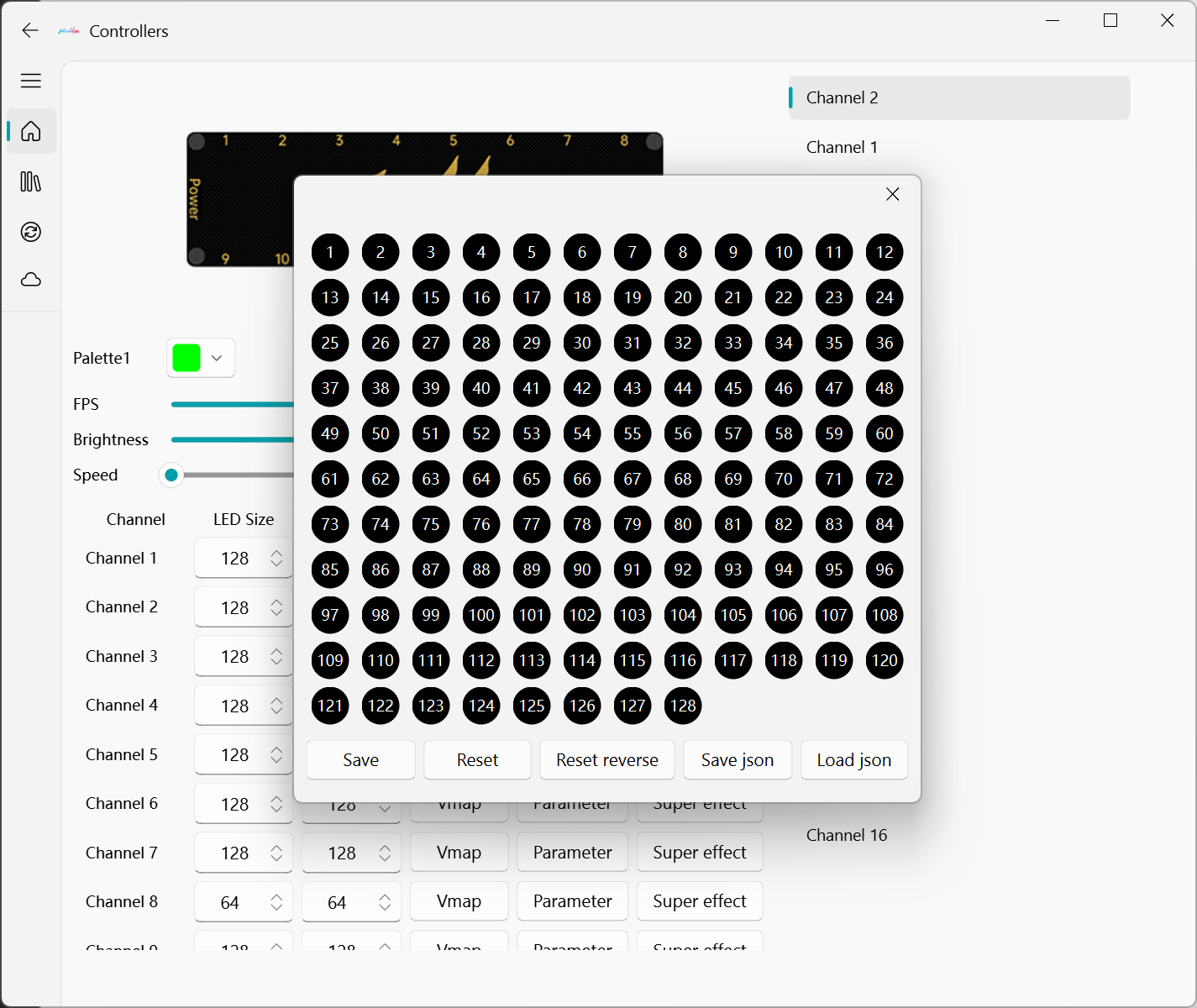
Example of the use of remapping the number of LEDs
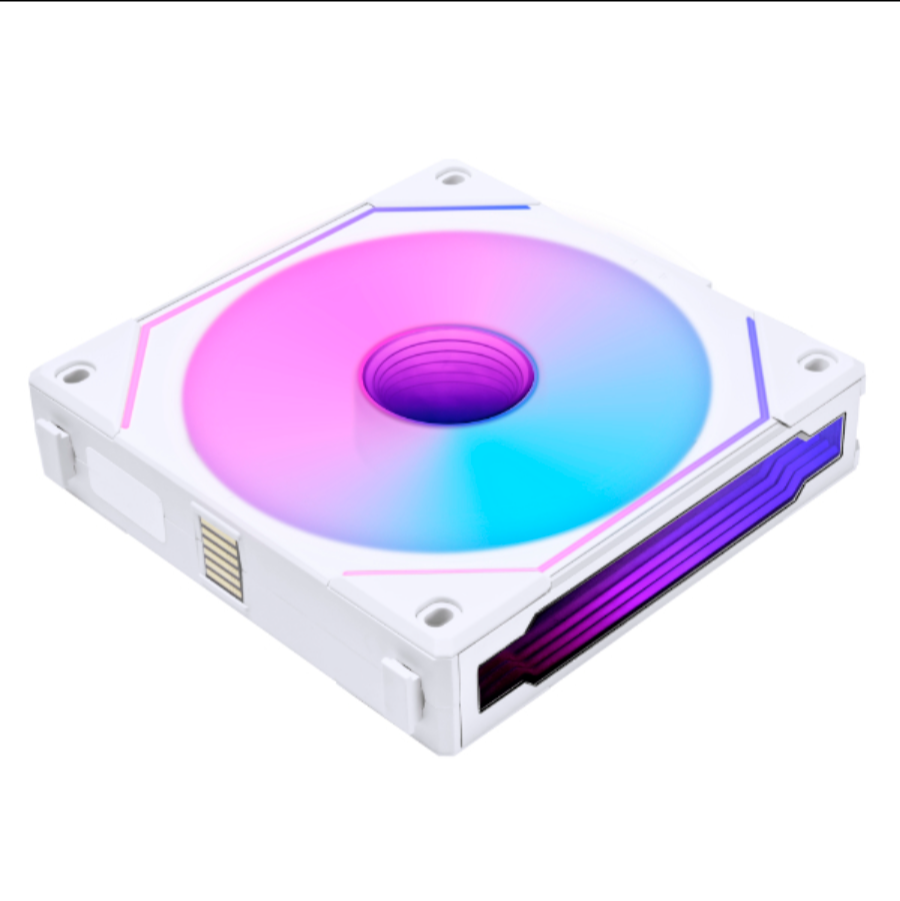
For example UNI FAN SL-INF
Don't want the inner ring of the fan to light up
Setting the number of LEDs 20
Number of remapped LEDs 12
Because the inner circle is 8 Led
So 20 - 8 = 12Led
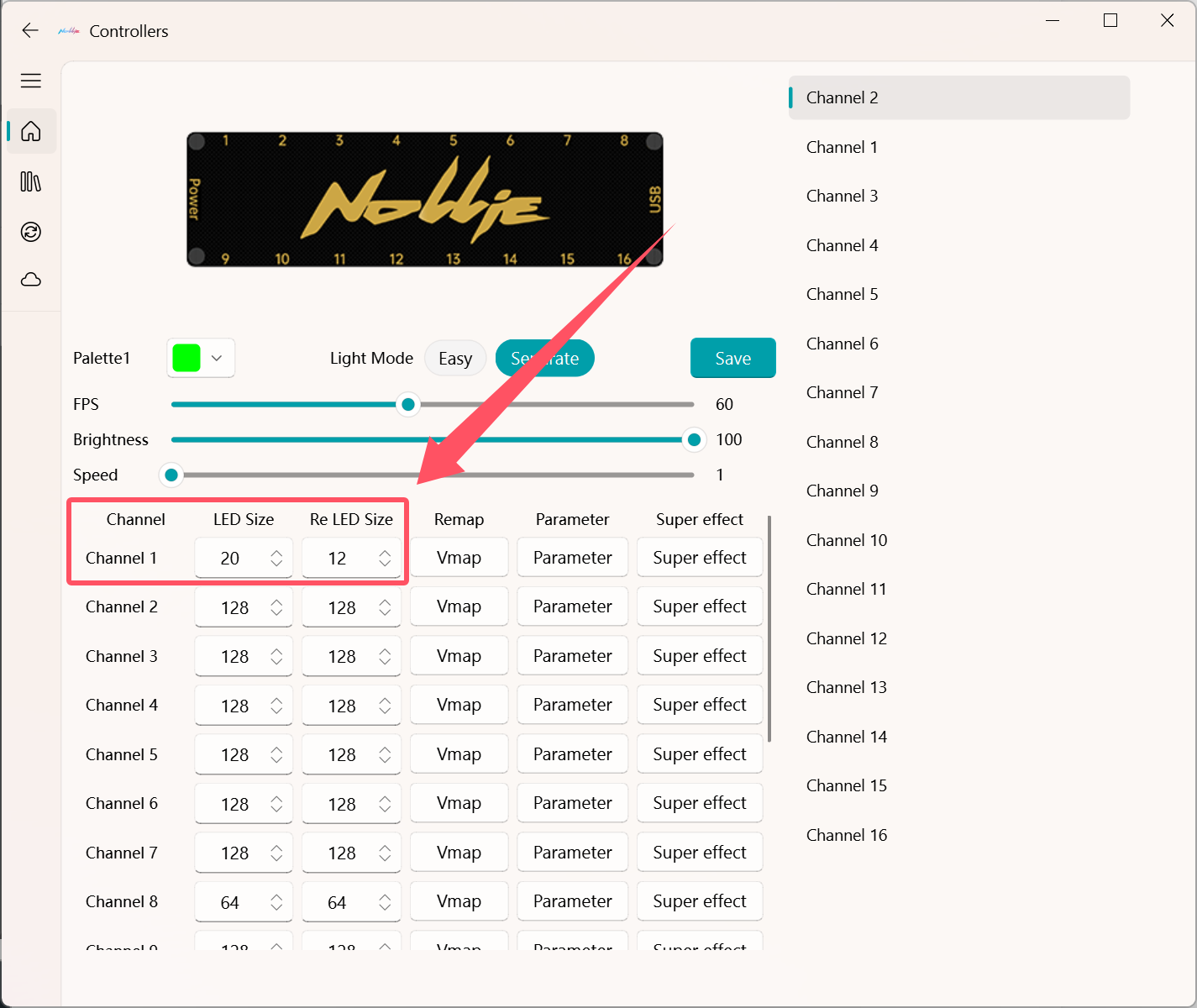
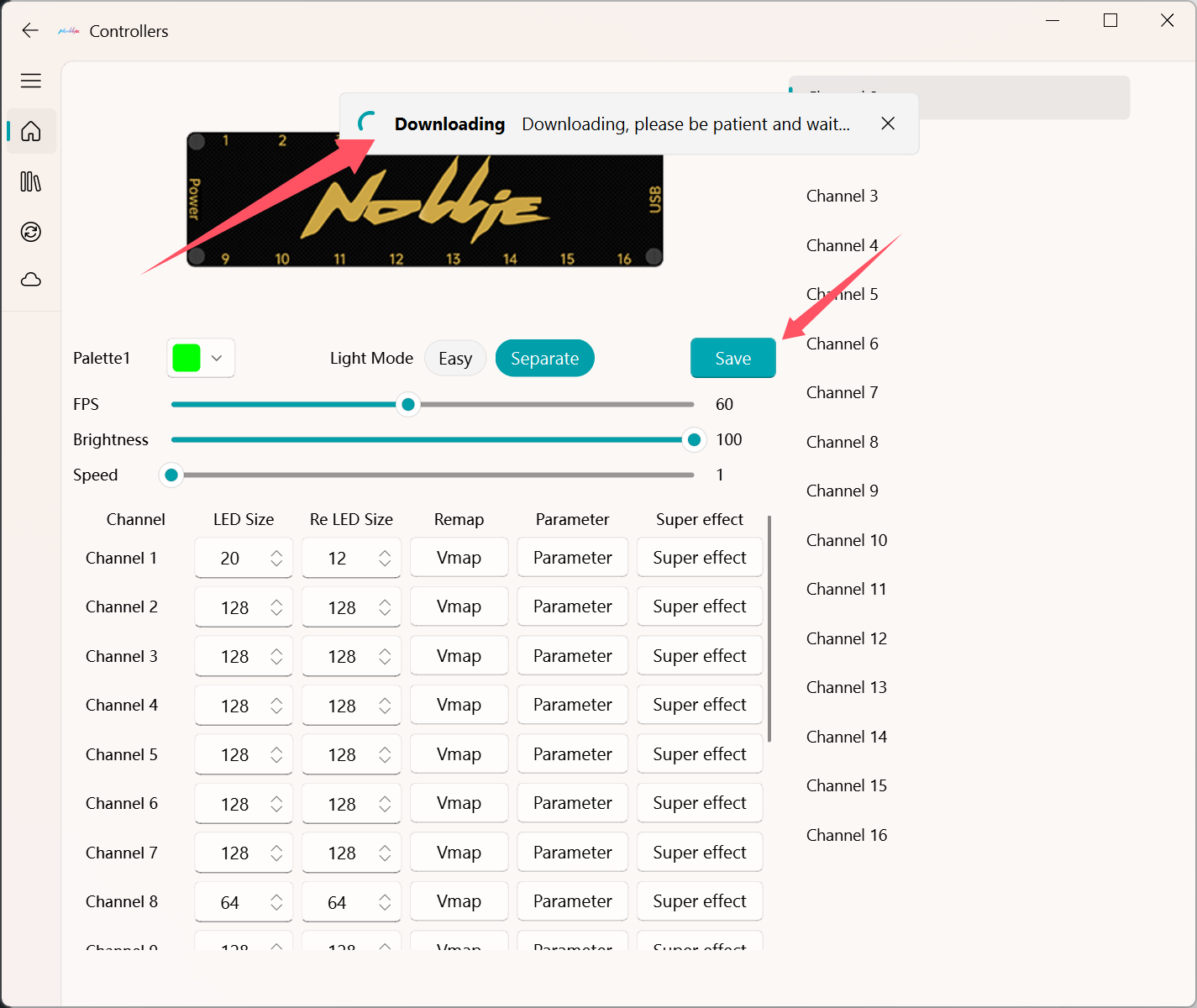
Open Vmap
You will see that the last 8 labels are white, or black for darker skins
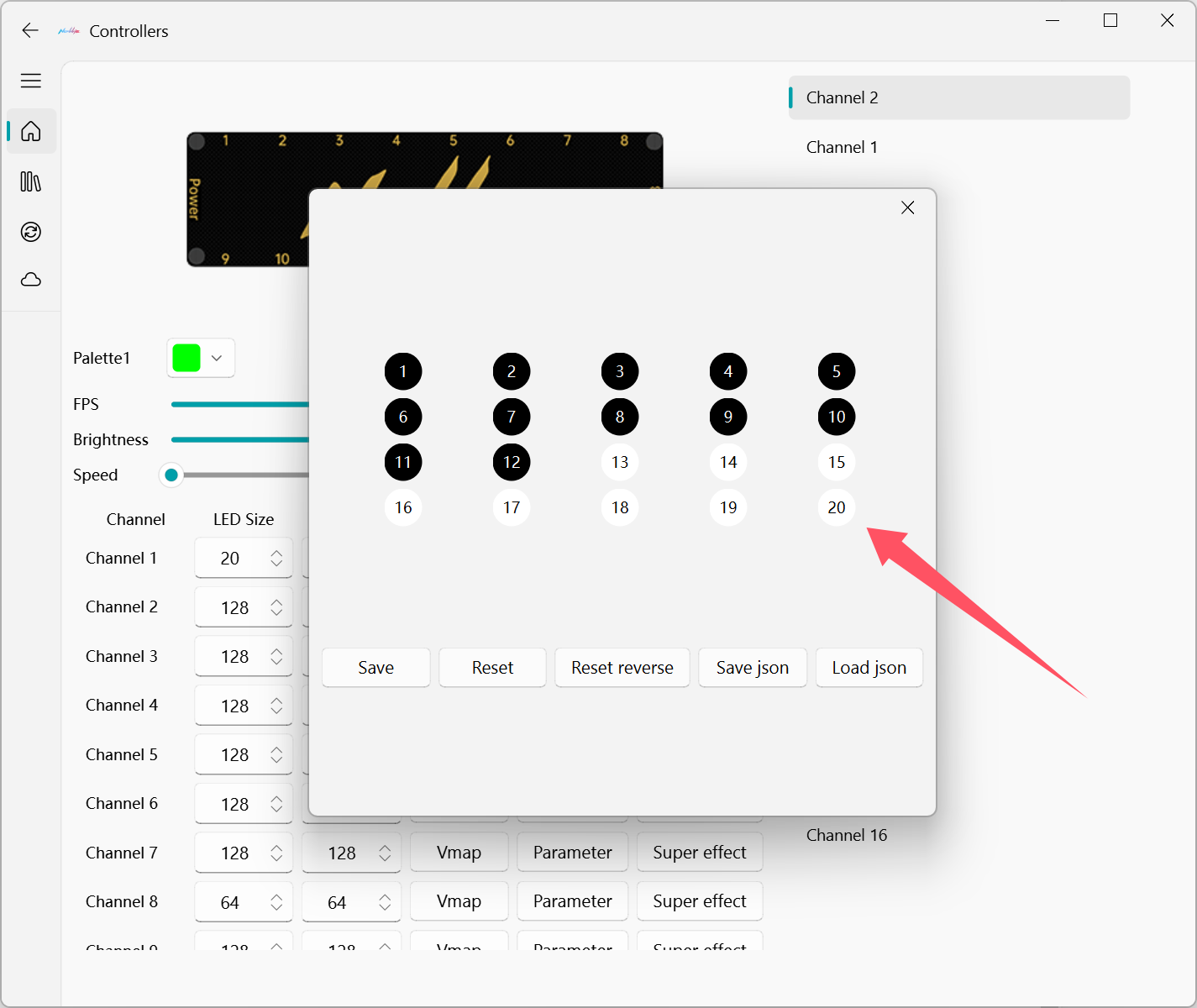
This means that the 8 Led's at the end are shielded, drag and drop the numbers 1-8 to the end.
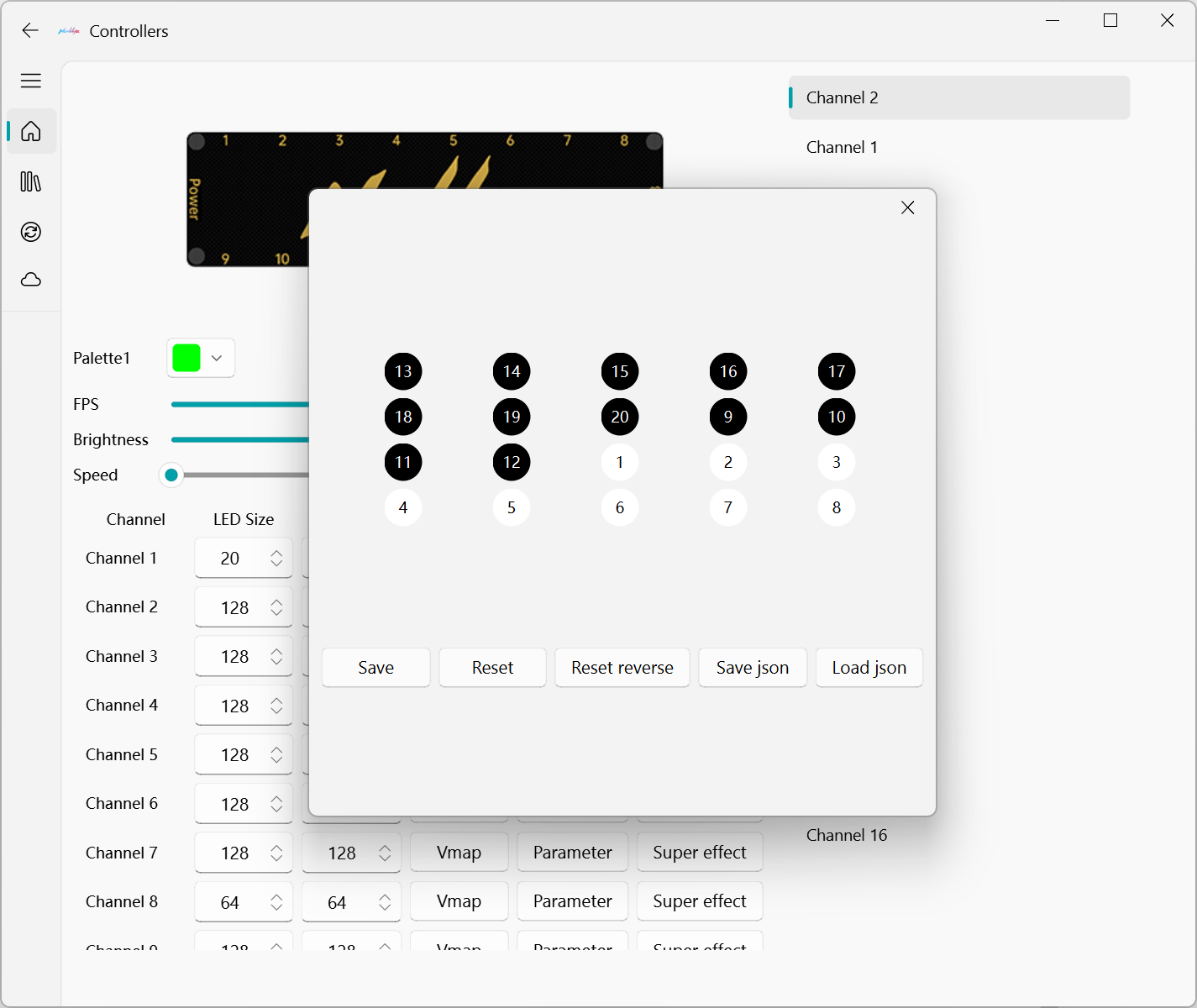
Click Save to download to the controller
Click on Save Configuration to save the configuration as a file, which can be loaded and quickly applied to other channels.
Please note that the meteor light effect does not support Vmap, you can change the direction by setting the speed, 1 Forward, 2 Backward.
If SignalRGB is used, make sure that SignalRGB is exited before powering off, otherwise the controller may not be able to enter the on-board lighting mode
Or set the ERP within the Bios